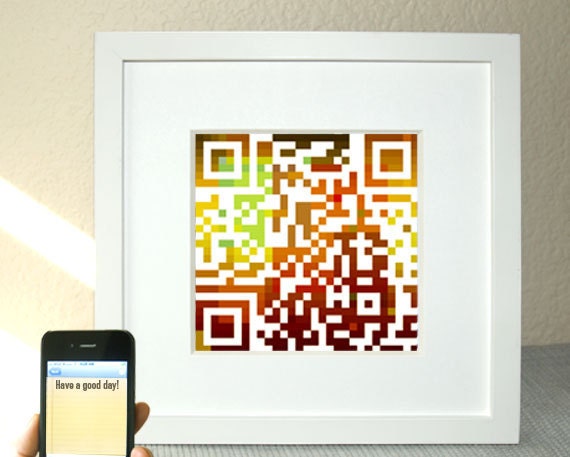I really like what Google is doing with this
program. They are giving away ~60,000 Cr-48 Chrome Notebook computers to people who live on the web and are willing to pound the Chrome OS. Google expects users will make this notebook their primary machine and provide Google with regular feedback. Am I a candidate? I took the "Are you Living on the Web"
quiz and scored high, about a 8.5 on their 1 - 10 scale. I don't live solely on the web because I am forced to use our home grown desktop applications at work. In addition, our wireless network has some serious issues at the moment. But, I applied to receive a notebook, anyway.
How would I use the Google Chrome Notebook?
First, I wanted to analyze what I currently do on the web. The
quiz was actually an excellent diagnostic tool for me. Here are the topics covered on the quiz :
Email: I would use the Outlook web app for work more than the client-based version of Outlook. The client version does have some more bells and whistles and I would miss those moving to the web version. We'll see. I do have several web-based email accounts, each serving a particular purpose: general web account registration, correspondence between family and my best friend, etc.
Calendar: Again, I'm tied to Outlook for work-related meetings and such, but can move to the web app. I really don't use a calendar for any other purpose. I keep family/friend appointments in my head. I do use my iPhone calendar as it syncs to all other calendars. Getting there.
Television: I watch lots of movies. There are a few television series I follow, but not many and certainly not regularly. Plug for
Netflix: I love it. When I want to see it, I stream it. So, why do I keep throwing money at Comcast? Sports? The Cubs? This quiz is changing the way I'm thinking about cable. Wait! I've never been able to find
Le Tour de France streamed live. How much would I miss the commentary by Phil Liggett and Paul Sherwen?
Music: I subscribe to Pandora but have over 3000 songs that I have purchased over the years and saved to my iTunes. I have some of the music on my iPhone and I can connect that through my car's speakers to have music on the go, what I want to hear, when I want to hear it. I can also bring up the Pandora app on my phone and play their mix. I like my options, here.
Video Games: I don't usually play video games, but when I do, I play them on my iPhone. I find there are other, better, web-based activities that occupy my time, when I'm on the web.
Sharing Documents: I'm doing this more and more. Email isn't cutting it. I'd rather use Google Docs, Zoho, or MS Web Apps. I'd love to pick one, but much of this depends upon what service the other person uses. At work, MS Web Apps will become the norm, but not required.
Photos: Here, I do live on the web. I use
Picassa web-based photo albums. You can upload photos directly to your Picassa account. The interesting thing, though, is that you have to install Picassa on your machine to use it to organize all of the photos on your computer. Once it's installed, you can edit, email, save to web albums and do so much more, all from one application.
Chatting Long Distance: Skype, anyone? I used this to speak with two of my kids when they studied abroad. Wonderful. Visual. Free. Can't ask for more than that, right?
Okay, that's about it for now. Let's see if a Chrome notebook comes my way.